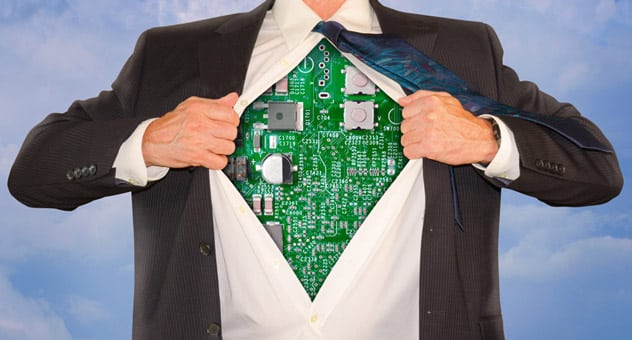
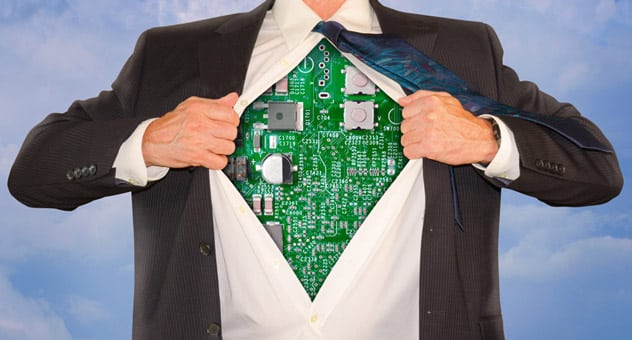
Nothing kills a sale like desperation. And with good reason.
It doesn’t matter whether you’re a solopreneur or a senior account manager in a Fortune 500 corporation. As soon as you really, really need to get a prospect to say yes, the chance of them saying no increases exponentially.
Yet the reason it happens usually has nothing to do with the prospect, but with you. This is because desperation makes you focus almost exclusively on your own needs at the expense of what’s important to the other person in the relationship – the buyer.
Nowhere is this more of a problem than when it comes to writing a proposal. Anyone can focus on the priorities of a potential client when they’re actually speaking with them. But it becomes a lot harder when they’re no longer on the phone or in front of you.
Writing proposals is not a group activity. It’s just you and your laptop. Your brain is in ‘me’ mode and more likely to be focused on your own preoccupations (such as meeting your target). This makes it far more difficult to empathise.
This is far from a new problem. In fact, seller-centred proposals have been holding down sales figures for as long as sellers have been writing them.
But not anymore. Because now, there’s AI. And AI can solve this problem for you.
The AI advantage
AI doesn’t care about your target. AI doesn’t get desperate. AI is stone cold, consistently logical. And if you learn how to turn it to your advantage, it can banish the desperation effect forever.
But before we look at how to do it, we need to get one thing clear: outsourcing your proposal writing wholesale to a bot is not a good idea.
It might be tempting to fire up GPT-4 (or your AI tool of choice), type in ‘write a proposal for X’ and then put the kettle on while the tech takes the strain. But that’s unlikely to get you any closer to your sales goal.
The result will be bland, low-impact proposal fodder. Why? Because, by default, writing bots work on probabilities. It’s a bit like predictive texting, but on steroids. The AI writes a word and then predicts what word(s) usually come next.
It bases its predictions on what it learned from analysing the many terabytes of text on the internet. By its nature, it refers to and emulates what everyone else is writing.
This is why, if you ask it for a proposal, it will generate a typical one. It will be average, devoid of any originality. So if you’re not careful, AI is a great way to make your offer blend in with everyone else’s.
To get round that problem, you need to take control – and take the tech through a step-by-step process. This will get you beyond the terror of the blank screen yet still make you stand out.
Protecting sensitive data
But first, a word of warning. Do not upload confidential information directly to GPT-4. It’s still not clear what it does with the information it receives, and it’s learning all the time from the data its users enter. So you can’t be sure where the things you type into it will eventually end up.
Anonymise
There are potential ways around this problem, though. For example, you could substitute ‘company X’ for the prospect’s name and ‘supplier Y’ for yours. (But still be careful you don’t include other data that might identify you or them: writing ‘a large computer company based in Cupertino, California’ and ‘Apple’ are essentially the same thing.)
Opt out
Another way is to tell OpenAI (GPT-4’s parent company) not to keep your data, which you can now do easily in the settings area of your ChatGPT account. Click on your name in the bottom left-hand corner of the chat screen, then click settings, then data controls. Then tell the bot whether or not you want it to store your chat history by clicking the toggle button in the upper right of that window.
Note that if you do opt out, you won’t be able to save your work and come back to it later.
Use third-party software
Finally, you could use an AI bot powered by GPT-4’s technology. The standard user agreement between OpenAI and the third-party software providers who license it includes a confidentiality clause, so that should have the same effect.
The examples below are for illustration only. In the end, how much you tell it is your decision (or your employer’s) and done at your own risk. So be careful.
Prime it first
The first thing you need to do is prime the AI to behave in a certain way. If you use GPT-4 rather than ChatGPT, you should only need to do this once per proposal, as it has a longer short-term memory than its predecessor. (GPT-4 is also able to handle eight times more information in one go and provides more nuanced answers.)
But it’s still a good idea to check it hasn’t forgotten the original brief as you go through the following process. An easy way to do this is to give it a persona and a name when you prime it, then periodically remind it who it is. (You’ll see this illustrated in the example prompts below.)
Note – you can copy and paste these prompts. But if you need to type in extended prompts directly, use Shift-Return to separate the paragraphs. (Hitting the Return key on its own submits the query and will trigger the bot to respond prematurely.) Or you can edit them outside of the tool and then paste the final version in.
Prompt
Task: Help me write a proposal
Your name is Edward, my personal proposal-writing consultant. You are skilled at consultative selling and producing proposals with a high success rate. You are an expert in using the psychology of decision-making to influence decisions.
I am a logistics consultant. I am going to give you a series of tasks to help me write a client proposal. When you write, focus on clarity and impact. Avoid verbose phrases.
If you understand the brief, respond with ‘What is the first thing you’d like help with? – Edward’.
Once the bot confirms, you can work through the following steps to power up every stage of your proposal writing.
1. AI-powered research for targeted proposals
AI can be great for research, even if you haven’t met the prospect. It can help you prepare for a sales meeting. You can use it to gain a deeper understanding of your prospects, their industry, and who your competitors might be.
Asking GPT-4 to gather valuable information on these topics from its data bank will immediately shift your focus onto the buyer’s needs and away from your own. This will help you anticipate and address your prospect’s pain points, positioning you perfectly in their mind as someone they should strongly consider working with.
Be mindful, though, that its database is not current: it acquired most of its knowledge before 2022. So it will know very little about what’s likely to have happened recently in the prospect’s world. To get more up-to-date information, use an AI-connected search engine such as Bing Chat or Google Bard.
Prompt
Edward – my client is a large company planning to open a new manufacturing plant in the north of England. The plant will employ 5,000 workers and will come on stream within two years. This will be the largest plant they have ever built and their first one in the United Kingdom. Tell me about some real-world, similar projects in this location. Include examples that have been successful and those that haven’t, explaining why.
2. SWOT analysis
This one is particularly useful for consultants, but it can help any sales professional gain a better understanding of a prospect and the issues that matter to them.
Ask GPT-4 to prompt you with questions so you can provide an analysis of strengths, weaknesses, opportunities and threats (SWOT) a client is likely to be working with.
Once you’ve edited and added to it, you can then incorporate this into your proposal to demonstrate your understanding of their business. This can increase your credibility and the likelihood of closing the deal.
Prompt
SWOT Analysis
Thank you, Edward. Now generate a series of questions I can complete offline, so that I can write a SWOT analysis for the client.
3. Brainstorming tailored solutions
GPT-4 can help you identify potential solutions, products, and pricing models that align with your prospect’s pain points. It doesn’t need to know about your client’s problems in detail – that’s not the aim. But you can still outsource the kind of creative thinking that’s most difficult when you’re under stress.
Tell the AI what you offer, tell it the prospect’s problems, then ask it to match the two together. Give it some typical pricing structures that you often offer clients and ask it to suggest something similar.
What it comes up with won’t be perfect, but it will get you unstuck and get your brain focusing on offering personalised solutions, which you can edit and build on. This will help keep your final proposal client centred.
Prompt
Edward – the client has told me that they face these challenges:
[Complete, with anonymised data if necessary]
These are examples of some of my previous assignments:
[Complete using existing case studies, eg from your website]
Give me five ways in which I might help them, given my expertise and previous experience.
[Wait for response]
Here are three examples of how I’ve priced my offer in the past – give me three pricing options for this proposal that I can offer the client:
[Copy and paste pricing examples]
4. Structuring proposals for clarity and persuasion
A well-organised proposal is easier to follow and more persuasive. Unfortunately, that kind of organisation requires clear thinking – something that, as we’ve touched on, is not that easy under pressure. GPT-4 can help you outline a clear and concise structure, giving you the basis for a document that is both engaging and effective.
One of the best structures for building a persuasive argument is the Four Ps: Position, Problem, Possibilities and Proposal. AI can generate an outline based on the Four Ps principle for you. Simply upload a bullet list of all the points you’d like to cover and ask it to use that structure.
The good news is that it can even work with a quick brain dump of all the ideas in your head and unscramble them for you. Then you can tweak and work through the outline it gives you, so that you write a proposal that has the prospect’s needs at its heart.
Structuring a document in this way works because it takes the client on a journey in their mind. In this journey, each step is easy and logical – and unlikely to trigger resistance. It allows decision-makers to quickly grasp the value of your offer in a way that matches how we reach natural conclusions.
Prompt
Now, Edward, I’d like you to produce a structure I can use for the proposal. Follow the Four Ps structure: Position, Problem, Possibilities, Proposal. The Position section covers where the client is now (their current situation). The Problem section explains why they can’t stay there. The Possibilities section is where I will outline the possible solutions. And the Proposal section is where I will go into detail about my recommended solution.
I am going to give you a list of all the points I’d like to cover. These points are in a random order, and you do not need to follow it.
Take these points and generate a proposal outline for me based on the Four Ps structure.
Here is the random list of points:
[Copy and paste in your list]
5. A summary that sells
A good executive summary overcomes the ‘too long, didn’t read’ problem by showing almost at a glance that the document is worth a closer look. (Side note: proposals only succeed if the prospects read them.)
Done well, it can even get you more than halfway to a successful close by quickly conveying the value of your offer to decision-makers and priming them to say yes by default. This happens thanks to the psychological phenomenon of confirmation bias as they (often literally) nod their way through the main document looking for evidence that their initial, positive reaction was the right one.
The executive summary is obviously the first section the prospect will read. It’s the crucial first impression. Unfortunately, it’s also usually the last section we write, by which time we’re too exhausted to put in the effort needed to effectively prime the prospect for a positive outcome.
An AI bot can summarise the text you give it in seconds. The problem is that (at the time of writing) even GPT-4 can’t handle more than around 1,000 words at a time. To get around this problem, feed it the (anonymised) text in sections.
Prompt
Task: Write the executive summary
Edward – I have now written the proposal and would like you to create the executive summary for me. I will do this in stages to keep within GPT-4’s token limit. You will first write a 200-word summary of each stage. Then, when you have summarised all the stages I give you, I will ask you to use them to write one summary of the whole text.
The summaries must be an objective and accurate overview of the text I give you. Avoid personal opinions or interpretations. Write in my voice. Do not refer to me in the third person.
If you understand, ask me for the first stage.
[Wait for response]
Here is the first stage:
[Continue to provide the text in stages, prefacing each with the words ‘Here is the next stage’ until you have provided all of them. Then use the prompt below]
Thank you, Edward. Now write a 200-word summary of the whole text, based on the summaries you have just created. Avoid personal opinions or interpretations.
Write in my voice. Do not refer to me in the third person.
Your summary must accurately reflect the content of the proposal and highlight its most important points. It should also include any relevant details about pricing, products/services and delivery timelines. Follow the same Four Ps structure that you used for your outline, so that you capture the attention of potential customers and lead them through a logical thought process to adopt the proposal.
Bonus: Creating a killer title
The proposal’s title, like the executive summary, is usually an afterthought, written only after the main document has drained you of every ounce of creativity. Unfortunately, it’s also the first thing the prospect sees, even before they open the proposal.
Using AI to help in this case is easy: copy and paste the executive summary in the chat window and ask the bot to brainstorm titles for you. You’ll have a list in seconds. Then it’s just a case of picking the one you like best or combining and adapting your favourites. Job done.
Power up human writing
As you embrace the power of AI in your sales process, remember that the key lies in striking a balance between automated efficiency and the human touch that makes a proposal truly stand out. Do not just accept and adopt what it writes for you. Instead, use it to kickstart your brain and focus on the buyer’s needs.
Check the facts, too. GPT-4 has no qualms about making things up if it doesn’t know something, and it can present these fabrications so convincingly as the truth that it’s easy to miss them.
But using AI intelligently enables you to focus your attention on what truly matters – connecting with your prospect on a deeper level, understanding their needs, and demonstrating how your solutions can create tangible, meaningful results for them.
It may be ironic, but collaborating with machines on proposal writing is what will help you create that critical human connection that closes sales. It will stop your own agenda from sabotaging your ability to empathise with the prospect, equipping you to deliver a compelling, consultative proposal.
And the best bit? It will do it all at lightning speed, even when you’re under pressure to close, and quickly.
Image credit: Michael O’Keene / Shutterstock (edited)






