

What are you aiming to achieve with the content you put out as a business?
You want engagement from your customers, followers, audience or subscribers, right? You may want to educate or inspire them – to encourage their loyalty and make them feel more invested in your organisation’s mission. Ultimately, you may want the chance to turn them from a mere audience member into a lead.
LinkedIn is a natural place for businesses and organisations to target and engage their audiences with posts and content. And including a clear and compelling call to action – or a CTA – that leads the reader onwards in their journey is a sure-fire way for your content to engage beyond a casual view or like. In fact, a piece of content without a call to action is like a sailboat without a sail. It may float, but it’s not going very far.
In this article, we’ll look at what a call to action is and why, when and how to include one on LinkedIn. I’ll give you some examples to inspire you, and leave you with some tips on measuring success.
What is a call to action (CTA)?
The purpose of a call to action is to tell your audience what to do next – whether that’s to take the next step in their customer journey, or simply to engage with your post. Include one any time you want people to take action (and, really, you want people to take some sort of action every time they interact with your content).
Common CTAs include:
- Read more / See more
- Learn more
- Apply
- Shop
- Sign up
- Book now
- Download
- Comment below
Here’s an example of a simple call to action on LinkedIn:
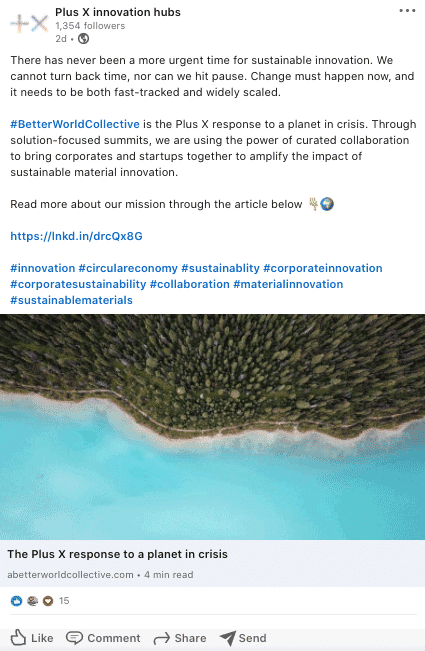
Open image description and transcript
A LinkedIn post from Plus X innovation hubs that reads:
‘There has never been a more urgent time for sustainable innovation. We cannot turn back time, nor can we hit pause. Change must happen now, and it needs to be both fast-tracked and widely scaled.
‘#BetterWorldCollective is the Plus X response to a planet in crisis. Through solution-focused summits, we are using the power of curated collaboration to bring corporates and startups together to amplify the impact of sustainable material innovation.
‘Read more about our mission through the article below
‘[link: https://lnkd.in/drcQx8G]
‘#innovation #CircularEconomy #sustainability #CorporateInnovation #CorporateSustainability #Collaboration #MaterialInnovation #SustainableMaterials’
The article preview features an aerial photograph of a shoreline and the title ‘The Plus X response to a planet in crisis’.
In this example, the company Plus X has shared an organic LinkedIn post. The call to action is included in the text of the post: ‘Read more about our mission through the article below.’ This clearly tells the reader what to do next.
For extra clarity, there’s a pointing-down emoji that leads to the link. The reader can click the link and read more about Plus X’s sustainability mission.
Different types of calls to action on LinkedIn
In LinkedIn, you have a few different options for creating and presenting your calls to action – and a few different kinds of action you can get people to take.
You can direct people to click out of the platform (to go somewhere like your website or another landing page) with a sentence in your post. You can encourage engagement and interaction on your post by asking a question. You can gather data by using LinkedIn’s built-in polls. And you can create something even more attention-grabbing by embedding your call to action in an image when you use promoted posts.
Let’s look at some examples of these different approaches to calls to action in some more real LinkedIn posts.
A sentence call to action
This is when you simply write a sentence that directs the reader to do something. For example, ‘Sign up to our newsletter for regular updates.’
Here’s an example from Ofcom. As you can see, they make sure to list the benefits of signing up to their newsletter before they tell us how to do it:

Open image description and transcript
A LinkedIn post from Ofcom that reads:
‘Be in the know with stories, advice and updates on the work we do and what it means for you. Sign up to regular updates to get our next newsletter in your inbox next Thursday, and every month after that. ⬇️’
Below is a page preview featuring a photograph of two casually dressed men working at laptops and the title ‘Subscribe to email updates’.
A question call to action
One of the most simple yet effective ways to get more engagement on LinkedIn is with a question CTA.
People love to give their opinions. So this is a smart technique to boost engagement and visibility. For example, you can write a social media post giving your business’s hot take on a subject and ask ‘What are your thoughts?’ to encourage your audience to chime in and ignite discussion.
If you use a question call to action, it’s important to reply to all your comments to keep the conversation going. Good engagement and plenty of comments is one of the main ways LinkedIn decides your post is interesting, and that will mean they show it to more people.
This is an example from LinkedIn influencer and managing director of agency Social Chain, Katy Leeson. Here she simply asks ‘Agree?’ at the end of a post outlining her take on the subject of forced company culture:
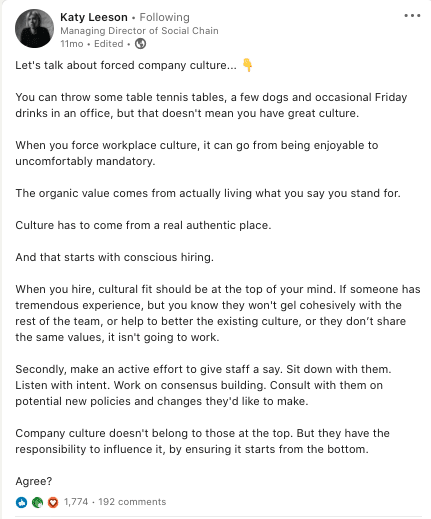
Open image description and transcript
A LinkedIn post from Katy Leeson, Managing Director of Social Chain, that reads:
‘Let’s talk about forced company culture …
‘You can throw some table tennis tables, a few dogs and occasional Friday drinks in an office, but that doesn’t mean you have great culture.
‘When you force workplace culture, it can go from being enjoyable to uncomfortably mandatory.
‘The organic value comes from actually living what you say you stand for.
‘Culture has to come from a real authentic place.
‘And that starts with conscious hiring.
‘When you hire, cultural fit should be at the top of your mind. If someone has tremendous experience, but you know they won’t gel cohesively with the rest of the team, or help to better the existing culture, or they don’t share the same values, it isn’t going to work.
‘Secondly, make an active effort to give staff a say. Sit down with them. Listen with intent. Work on consensus building. Consult with them on potential new policies and changes they’d like to make.
‘Company culture doesn’t belong to those at the top. But they have the responsibility to influence it, by ensuring it starts from the bottom.
‘Agree?’
The post has 1,774 reactions and 192 comments.
A poll call to action
This is when you use LinkedIn’s built-in polling functionality. It’s a great way to crowd-source data from your followers and get insights into what they think and feel about a particular subject. This is useful for product development as well as getting closer to what your customers actually want.
Here’s an example from Jonny Havey, the CEO of an e-learning service. He’s trying to suss out what the majority of people would prefer when it comes to professional training. Before the poll itself, he pulls readers in by posing some intriguing questions (based on insights he will already have about his audience):
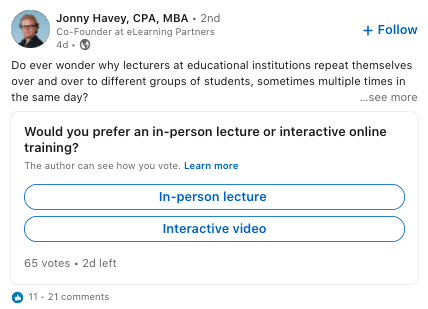
Open image description and transcript
A LinkedIn post with a poll from Jonny Havey, CPA, MBA, Co-founder at eLearning Partners. The post reads:
‘Do you ever wonder why lecturers at educational institutions repeat themselves over and over to different groups of students, sometimes multiple times in the same day?’
… see more
The poll reads:
‘Would you prefer an in-person lecture or interactive online training?’
Button: In-person lecture
Button: Interactive video
The poll has had 65 votes. The post has 11 likes and 21 comments.
A call to action within an image (in promoted posts)
In the example below, the company Funnel has shared a promoted LinkedIn post. The call to action is ‘Read more’ and it appears as graphic text within the image. The reader can click anywhere on the image to go through to the blog post.
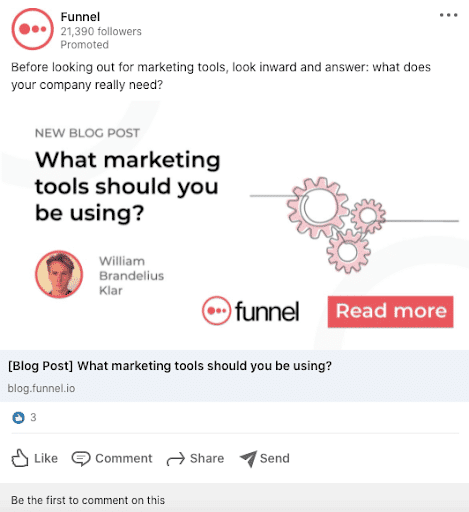
Open image description and transcript
A LinkedIn promoted post from Funnel. The post reads:
‘Before looking out for marketing tools, look inward and answer: what does your company really need?’
Below the text is a blog post preview with an image showing the Funnel logo, a headshot of the author, William Brandelius Klar, and the text, ‘New blog post: What marketing tools should you be using? Read more.’
Here, Funnel includes a call to action within the image to make it extra noticeable and clear for the reader. This is probably because they’re spending money to boost the post to a larger audience. They want to make sure they’re doing everything to get a return on their investment – which, in this case, is the most clicks possible.
If you simply boost an existing organic post from your feed, you have to keep the original image that pulled through (more on this just below). But if you set up the post in LinkedIn’s Campaign Manager, you can choose your media at the same time as you choose your audience, spend, and the time frame you’d like the ad to run for.
Images in LinkedIn promoted posts
When you promote a post on LinkedIn, you have the option to either:
1) use the image that pulls through from the hyperlink you include in the post (this will be pulled in via the metadata, ie the image and description that was originally published along with the webpage)
2) add a new image.
Funnel has chosen number 2. They’ve designed the graphic containing a call to action specifically for the purpose of a LinkedIn promoted post and used Campaign Manager to upload it and push it live.
Here’s another example of this same tactic in a promoted post from Ontraport.
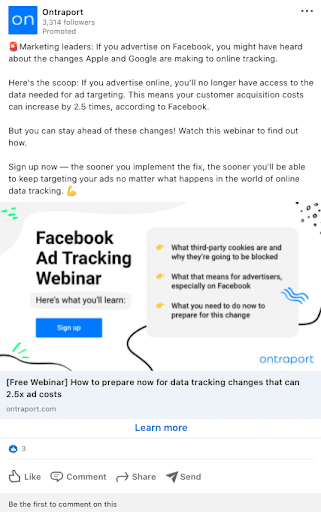
Open image description and transcript
A LinkedIn promoted post from Funnel. The post reads:
‘Marketing leaders: If you advertise on Facebook, you might have heard about the changes Apple and Google are making to online tracking.
‘Here’s the scoop: If you advertise online, you’ll no longer have access to the data needed for ad targeting. This means your customer acquisition costs can increase by 2.5 times, according to Facebook.
‘But you can stay ahead of these changes! Watch this webinar to find out how.
‘Sign up now – the sooner you implement the fix, the sooner you’ll be able to keep targeting your ads no matter what happens in the world of online data tracking. ’
Below the text post is a preview with the title ‘[Free Webinar] How to prepare now for data tracking changes that can 2.5x ad costs’ and a graphic that shows the Ontraport logo, a ‘Sign up’ call-to-action button and text reading ‘Facebook Ad Tracking Webinar. Here’s what you’ll learn:
- What third-party cookies are and why they’re going to be blocked
- What that means for advertisers, especially on Facebook
- What you need to do now to prepare for this change’
They’ve added a call to action into the image so they can signpost their call to action a total of three times to really drive the message home. It appears once as a sentence in the post copy, once in the image and a final time through LinkedIn’s built-in ‘Learn more’ call to action button.
What makes a great call to action on LinkedIn?
Any good call to action starts with good content. To steer yourself towards a good piece of content and a good CTA, you could use this awesome think-feel-do framework. Before you start writing a post, blog or newsletter, consider:
- What do you want the audience to think?
- How do you want them to feel?
- What do you want them to do?
This will help you work out what to include in your writing and what kind of call to action you’ll need.
For example, if I were writing a LinkedIn post that linked to the company’s latest white paper on digital marketing, I might answer those questions like this:
What do you want them to think?
I want them to think ‘This looks like something I need to read.’
How do you want the audience to feel?
I want them to feel inspired to take action.
What do you want them to do?
I want them to click through to download the white paper and give me their email address to access it.
If you need to get people to do something – even something small like clicking a CTA – you need to make sure you’re being persuasive. Again, this will start with your content.
Making a persuasive call to action
To make a call to action persuasive, ask yourself the following questions to help consider which of these persuasion techniques you could use within the content:
- Am I creating a need for something?
- Am I communicating the benefits clearly?
- Am I giving social proof that what I’m offering is wanted and needed by other people?
- Am I suggesting this product/service is limited and therefore desirable?
You don’t have to use all of these prompts every time you post on LinkedIn and write a call to action, but thinking about these questions helps you to identify why someone should feel compelled to interact with your content.
Here are some top tips for writing a great call to action on LinkedIn:
1. Include a VERB. A verb is a word that describes an action. It’s important to use a verb that clearly tells the reader what to do next. For example: subscribe, read, click, hear, start, learn.
2. Keep it direct and concise. You want your reader to feel what you’re asking them to do is quick, simple and easy. The only way you’ll do that is to keep the action concise and make it clear how or where they take the action. For example: Click here, Comment below, Sign up now.
3. Design it. How a CTA looks plays a big part in how successful it is. You want yours to be eye-catching, central and obvious. On a webpage, your main CTA should be at the top, front and centre. In a LinkedIn post, use a new paragraph to separate your CTA from the rest of the text. And – if it fits your brand – include emojis to add personality and lead the eye, so it’s obvious where to click or what to do next. For example:
Thoughts? 🤔
Subscribe now 📥
Comment below 👇
Why, when and how to include a call to action on LinkedIn
Whether you’re creating content for social media, your website or an email, an effective call to action leads your reader from one place to the next. This keeps them within their customer journey with you and lengthens the time they’re spending with you – which is great for creating stronger associations with you in their heads.
LinkedIn is no different. The idea is to pre-empt what a customer might want to see next, and design that journey for them. Give them what they want (or make them want it) and make it as easy as possible for them.
Calls to action should usually appear at the end of your content. That way, you have time to engage your audience by hooking them in with some inspiring copy to get their attention – then once you have it, tell them exactly what to do next.
LinkedIn’s native functionality
On LinkedIn, once you click ‘Start a post’ at the top of your feed or on your company page, you have plenty of room (1300 characters) to write your post. And you can add different types of media to it.
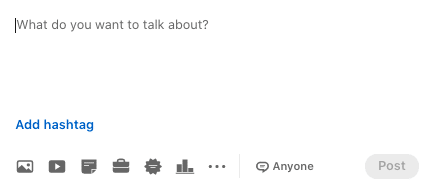
The ‘Create post’ function in LinkedIn
LinkedIn gives you the option to embed an image or a video, add a document, share that you’re hiring, offer help, celebrate an occasion or create a poll. Plus, you can also copy and paste a link into the box and it’ll pull through the information and visuals from that webpage. So many options!
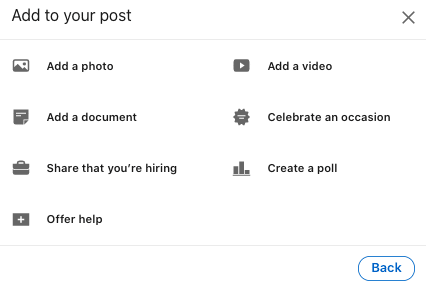
The built-in options of different media you can add to a LinkedIn post
Open image description
Buttons of the kinds of LinkedIn posts and options to add to posts:
– Add a photo
– Add a video
– Add a document
– Celebrate an occasion
– Share that you’re hiring
– Create a poll
– Offer help
Built-in CTAs make a big difference to the overall effectiveness and engagement rate of your social media.
Organic or promoted posts
LinkedIn offers you the same functionality to embed different kinds of media regardless of whether it’s a paid or organic post, and regardless of whether you’re posting from an individual or a business account. Other social media platforms, like Instagram, give extra functionality to business accounts, or accounts with a certain number of followers. But on LinkedIn, it’s a more level playing field.
You also have the option to boost any organic post you publish retrospectively, which is incredibly useful: if you see particularly great engagement on a post, you can boost its visibility to reach even more people.
Bonus tips: calls to action on other social media platforms and digital touchpoints
Whether you’re creating content for social media, email marketing or a website, you generally want a visitor to turn into a lead, and a lead into a customer. (Or, if your organisation doesn’t have that sort of business model, it’s likely you want to foster further engagement, interest or loyalty – or another action.)
But the way you can nudge your audience towards that goal differs from platform to platform because they each have their own parameters for what you can include as a CTA.
CTAs on Instagram
For example, Instagram doesn’t let you include a hyperlink in an organic post. This means that while you can increase engagement by asking questions, you can’t direct your followers to another webpage seamlessly from an organic post.
Sure, you can say ‘Visit our website for more info’, but this is a weak CTA. Because you’re not providing a link, you’re asking them to do more work, which creates a weak journey – and one they’re less likely to take. Remember: you always want to make it as easy and seamless as possible to take that next step.
If you want to include a CTA in your content on Instagram, you will either need to promote your post (ie pay) or use another part of Instagram’s functionality, such as Reels or Stories.
The best way to make sure you’re always able to give your audience a clear and effective CTA on all of your organic Instagram grid posts is by using Linktree. Linktree allows you to add a link in your Instagram bio that leads people to a mini site where you can put all your most popular links.
Make sure you end an organic Instagram post with ‘Link in bio for more’ so people know where to go for further information on the subject of your latest post.
For paid ads on Instagram, you choose from a set of predetermined calls to action and have to choose the most relevant for your post: for example ‘Learn more’ or ‘Shop now’. Because of this, it’s a good idea to review their CTA options to make sure your promoted post works with one of them.
CTAs on other platforms and your blog
On other social media platforms, like Twitter and Facebook, you can add links to organic posts and the platform pulls through the visuals and meta description (the short sentence describing what the webpage is about).
A CTA is an essential engagement tool for any content. You might include a call to action at the end of a blog post for readers to leave a comment or get in touch, or to direct them to the next logical thing to look at (Take a look at how we do that for this post!).
For example, if you’re a solar panel company and your blog post is ‘What’s the true cost of installing solar panels?’, a good CTA at the end of that post would be ‘Considering getting solar panels? Read our installation guide to find out if they’re right for you’ – linking to the installation guide. At the end of that guide, a call to action could be ‘Ready to speak to one of our expert installers to find out more? Book a call with us here.’
How to monitor your call to action’s effectiveness on LinkedIn
As with any other marketing you do, you’ll want to keep an eye on how well your calls to action are working (and adjust your approach if needed).
The main way to check the success of a specific call to action is to monitor its click-through rate.
On an organic post, if your call to action is to visit your company website, you can use Google Analytics to see how much traffic you get from your LinkedIn account.
But if your call to action is prompting the audience to comment and engage directly with your post, then you can monitor success by how many comments you get and how quickly they come.
LinkedIn prioritises posts in a user’s feed that it thinks will be interesting to them. One of the ways it determines that is by how much engagement a post has and whether the post got that engagement quickly – within the first 15–25 minutes of it being posted.
With a paid or boosted post, you have the opportunity to reach people outside your network and you can target specific job roles. For example, if you’re a B2B food company, you’ll probably want to target people who work at food brands and restaurants and who are in job roles in marketing, cheffing, procurement and account management.
To measure the success of your paid LinkedIn post, you can use their built-in Campaign Manager to see all the associated metrics.
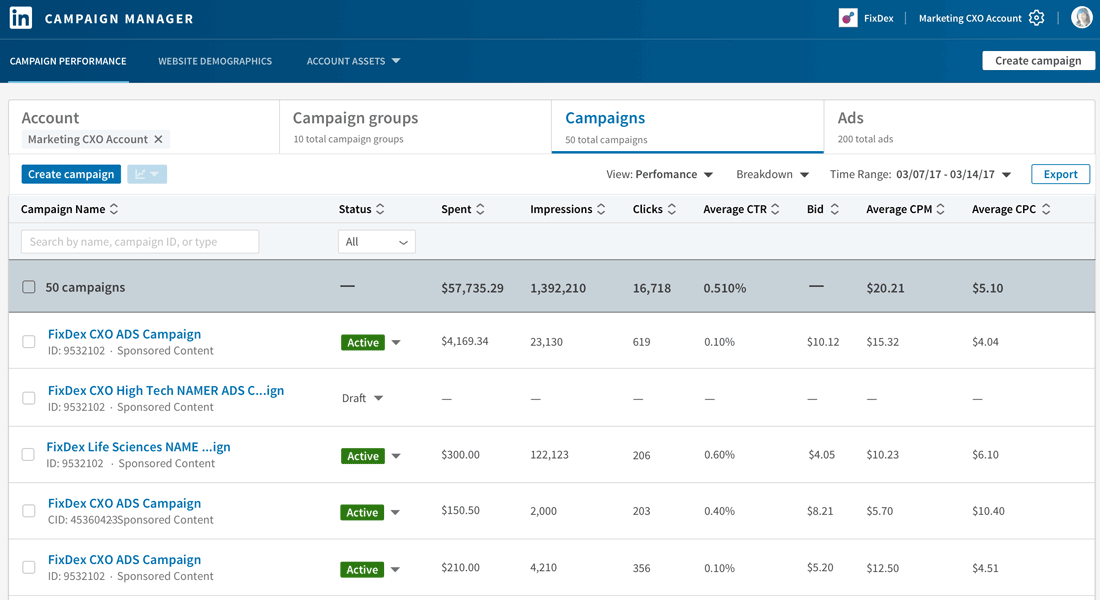
Image source: LinkedIn
Open image description
LinkedIn’s Campaign Manager feature, in the campaign performance section. A table lists campaigns, their status as active or draft, spend, impressions, clicks, average CTR, bid, average CPM, average CPC. There are options to filter by account and time range. There are tabs at the top to also view ads or campaign groups.
These metrics include how much money you have spent, how many impressions you have got so far, how many clicks on your CTA you’ve had, and how much that averages out for a cost-per-click based on your overall spend. This guide is very handy for planning a paid post or campaign on LinkedIn and gives an overview of what metrics you’ll be able to use.
Whenever you’re interacting with your audience online, you want to be thinking about what you want them to do next and how you can encourage them to take that next step. The more they engage and interact with you, the more you become a part of their lives and the more you’ll be front of mind when it counts.
Calls to action are a crucial part of that process. Use them strategically and they’ll provide the gentle nudges to lead your audience, step by step, through the full customer journey.
As we say in the post, the best calls to action work in partnership with great content. If you’re looking to train your team in this area, check out our Writing for social media and Writing for online audiences course outlines, or just drop us a line to have a chat about what you need. (And if you jumped here from within the post, click here to go back!)
Main image credit: THANEESA INTHARAWICHAI / Shutterstock





